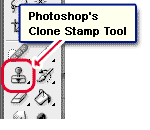
This week students will practice the tool clone stamp in photoshop, just follow instructions:
1. Select an image with two ducks in a lake
2.- Make a layer copy with ctrl-j and work in the copy
3.-Select the clone stamp tool
4.- Press the Alt key plus the left button of your mouse in the color area to be copied instead of one duck
5.- and start to remove it
6.- Add a title (Clone stamp tool) and apply blending options
7.- Save the project as clone stamp.psd in BIM 3 folder
Good luck!
0 comments:
Post a Comment